How can you reduce the size of the title font in the featured carousel widget as it is much bigger than the description? We are currently using it in a skinny column
How can you reduce the size of the title font in the featured carousel widget as it is much bigger than the description? We are currently using it in a skinny column
You can use Widget Studio to add some custom css to the widget. Here is an example of some code that might work for you.
.right-sidebar {
.content-fragment.featured-content-carousel .slider-container .slider .content-list.content>.content-item>.content .name {
font-size: 14px;
}
.content-fragment.featured-content-carousel .slider-container {
height: 155px !important;
}
}Is there a non-developer guide for how to apply this? It's not apparent where I would insert the example into the css tab:
$core_v2_widget.ExecuteFile('config.vm')
#if ($fullWidth)
full-width
#end
#if (!$foregroundFullWidth)
foreground-page-width
#endJustin Lee Here are a few steps to get you started:
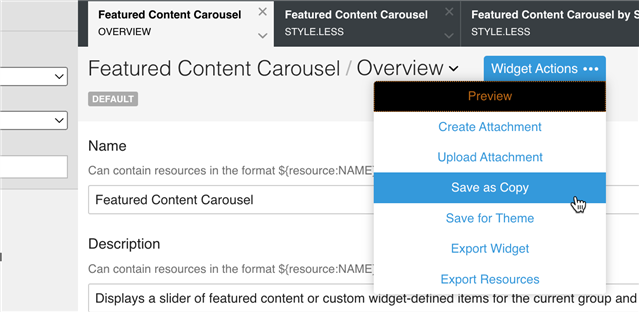
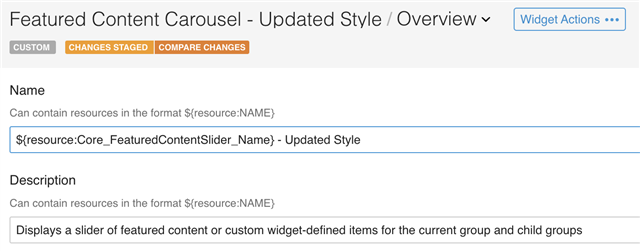
style.less, add the code from Mathew on line 12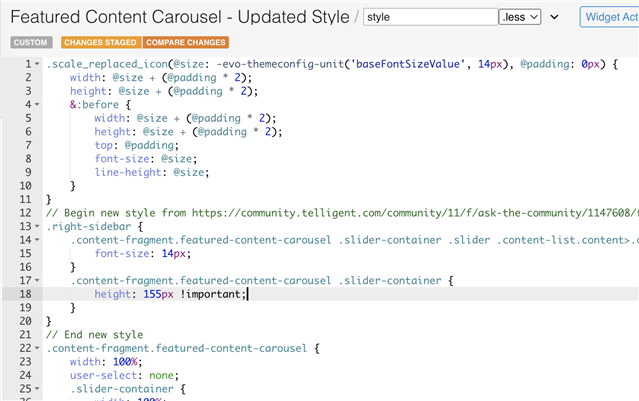
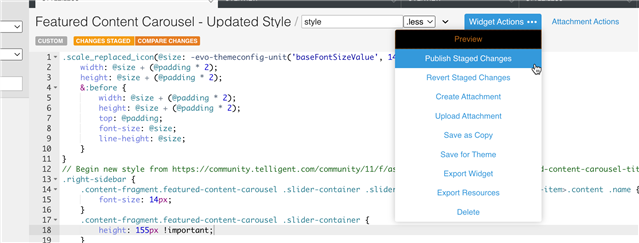
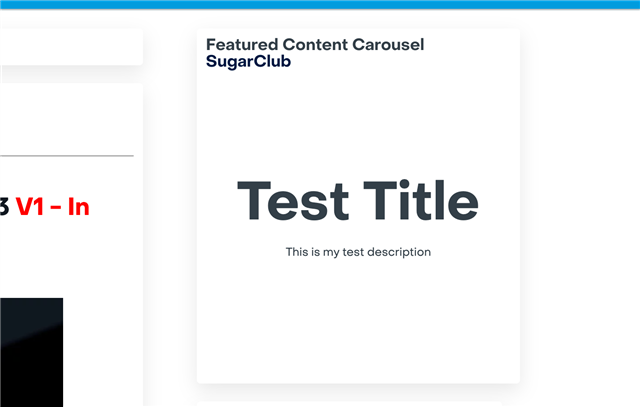
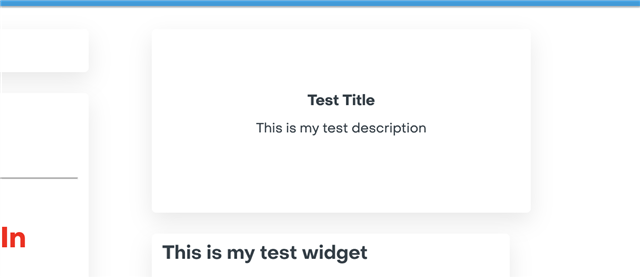
You can adjust the font size from the original code if you want it bigger or smaller, as well as plenty of other options.
I know that Social Edge has a widget as well that has some similar UI changes, as well as a few other changes, but I don't see it in Marketplace. Sara Collins or Gary Lungarini might be able to provide more information to you directly if you're interested.
Justin Lee Here are a few steps to get you started:
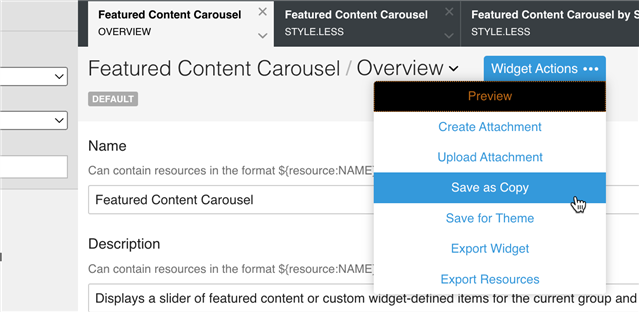
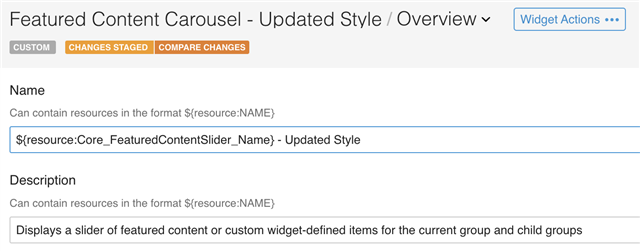
style.less, add the code from Mathew on line 12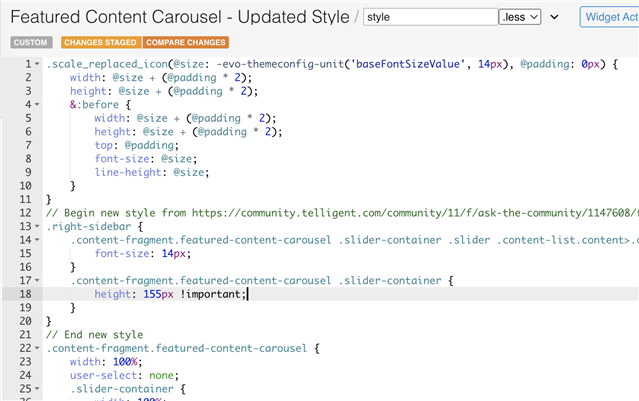
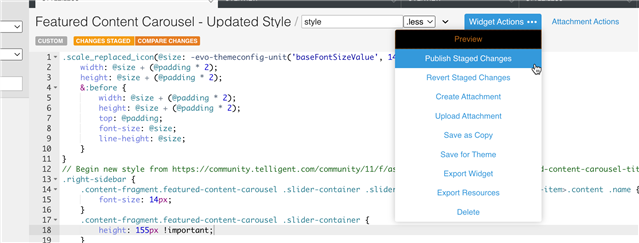
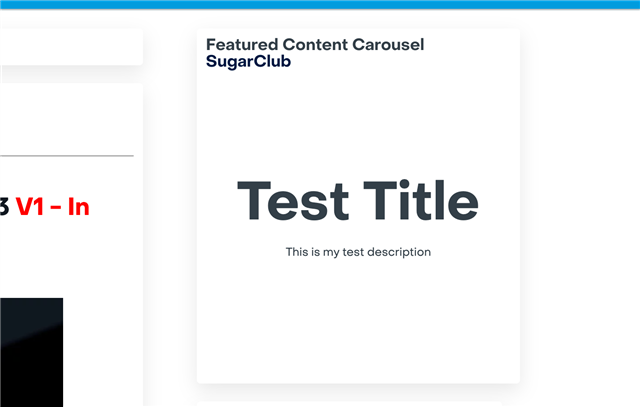
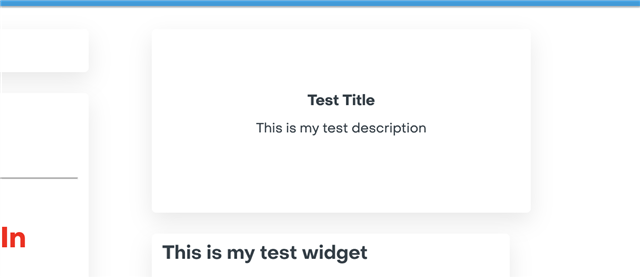
You can adjust the font size from the original code if you want it bigger or smaller, as well as plenty of other options.
I know that Social Edge has a widget as well that has some similar UI changes, as well as a few other changes, but I don't see it in Marketplace. Sara Collins or Gary Lungarini might be able to provide more information to you directly if you're interested.
Alex Nassi correct! We have done this in the past - happy to provide more information if needed!