How can I set the background image in the carousel without having any featured content?
How can I set the background image in the carousel without having any featured content?
you need to select Design Mode to photo in the widget configuration ,then you can see the options to upload image .
I'm not sure what you mean. How do I set design mode to photo in the widget configuration?
I'm not sure what you mean. How do I set design mode to photo in the widget configuration?
(Pencil Icon) > Manage Site Theme > Edit this Page. This enters into page and widget edit mode.
Then you can configure the carousel widget. As Satish Kumar (3sides) mentioned, one of its options it exposes is what backgrounds it uses and how it lays out content.
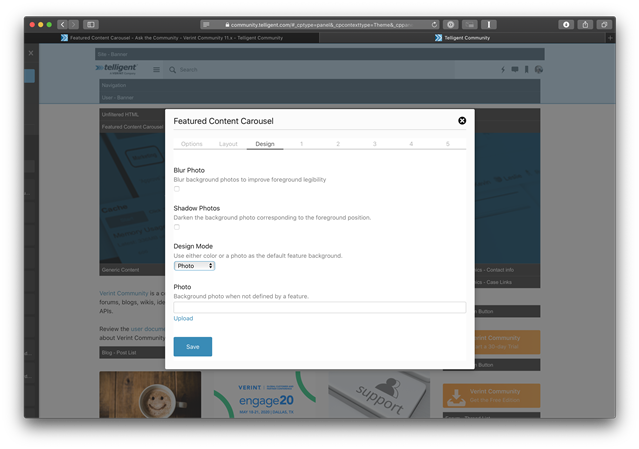
Based on this and other recent questions of yours, I'd recommend reviewing page editing and configuration. Using the studios for editing and customizing themes and widgets should just be a plan B in cases where page and widget configuration are not enough.
I can't seem to get the photo text box in the Design tab. What have you selected in the previous two tabs.?Please share a screenshot
The steps to get here are just (Pencil Icon) > Manage Site Theme > Edit this Page. Then click on the cog icon for the carousel widget and you can select the various configuration tabs. Then, in the Design tab, select the design mode to "Photo" in order to have a photo upload box.
If you're seeing something else, can you please share a screenshot?
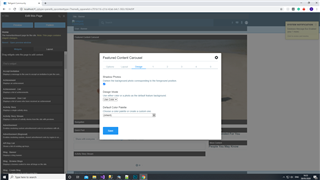
Correct, then change the design mode.
Sorry, what do you mean?
Oh, there is a drop-down in your screenshot labeled "Design Mode - Use either color or a photo as the default feature background." Try changing the design mode from color to photo.
Aaaah! Silly me. Got it!