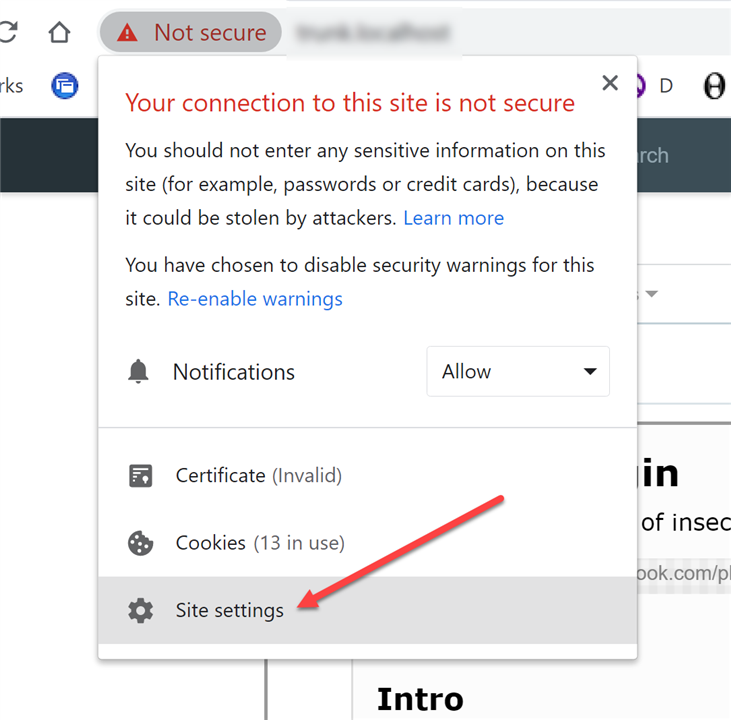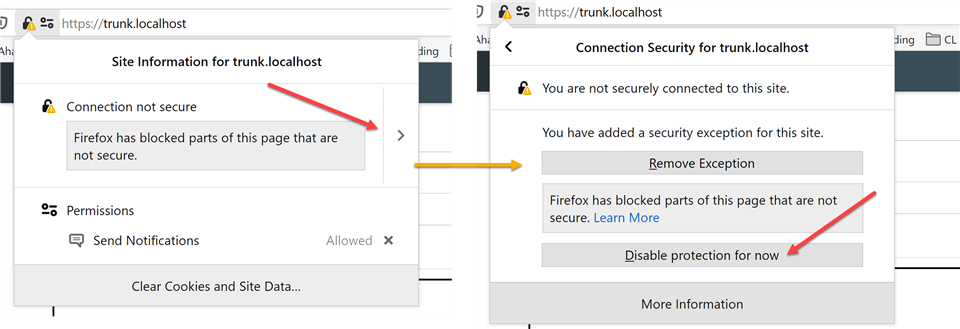We've had a few requests from employees to find a way to embed an iframe from SharePoint or OneDrive (of an Excel file) within our community? Both Microsoft platforms provide the iframe code, but when we try to put in the community, it's not working. I can't figure out if it's our Microsoft settings, how Telligent is handling the code, or if this just doesn't work at all. Does anyone know?
Really our users just want to be able to embed an Excel file that can be sorted and filtered.
Thanks!