Hello!
I couldn't find anything detailed in v11.x documentation. Could someone tell me what the header section does under notifications?
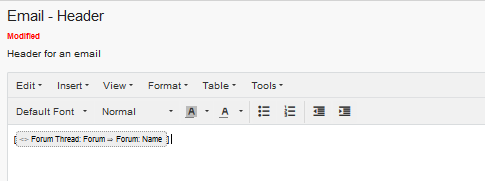
Thanks!
Hello!
I couldn't find anything detailed in v11.x documentation. Could someone tell me what the header section does under notifications?
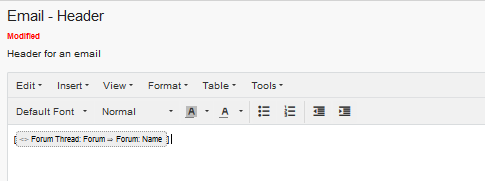
Thanks!
Header section is not rendered out-of-the-box, in order to have headers render would require customization to the Master Email Template (Administration > Notifications > Master Email Template > Templates). It works a little differently to working with the other tokens, you just need the text "[header]" in the template and it will be replaced when emails render with whatever is in the specific email's header template.
- That makes sense now. I was thinking more in the traditional definition of "email header". Such as, adding context to the from field "Community name: Super Cool SubGroup name <noreply@community.telligent.com". Is there anyway to achieve this? This is how it use to be in an older version of Telligent.
Thanks!
The Subject template would be what you're looking for.
EDIT: I misunderstood. The From field isn't set in the same way - it's uses either the user name or site name for consistency based on the From email address. I'd still recommend using the Subject field and adding perhaps a leading tag like "[Group Name] email subject".
Hi Steven,
I think this was changed to provide more consistency in the email address. I agree the subject field is a more appropriate route but also most enabled in v11.
Thanks for your help!