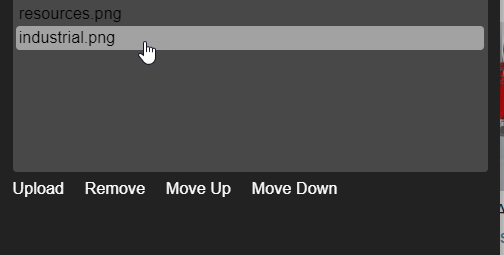Hi. We are upgrading from 10.1 to 11.1. On our 11.1 dev site I noticed that in the Manage Site Theme > Theme Options > Supplementary files tab, there doesn't seem to be a way to get the file information. Here are a couple of screen captures first is the 10.1 views, then the 11.1 view. In 10.1 there is an edit option that opens the information for each supplemental file. Not there in 11.1. Clicking on the file name doesn't do anything. Am I missing something?
Thanks, Richard
10.1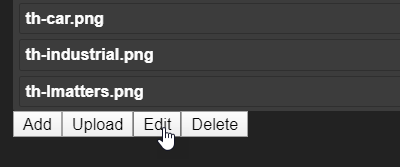
11.1