I'm sure I'm missing something, but I just cant seem to find where the text size for the Activity Story Stream activity-date-grouping is being overridden:
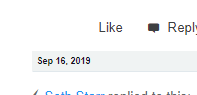
From a recent upgrade from 10.1 to 11.1, this text size jumped down to 9px from 19.6 (14*1.4). I've looked in both the site theme as well as the new style.less file in the Activity Story Stream widget and both show their default of basepointsize (14px) *1.4 as the text size.
Using a browser, it says that it's coming from the platform.less, but I'm at a loss for where that could be getting knocked down.
FWIW, I know it is happening in the theme somewhere, as pre-preview after upgrade shows the text size correctly (but obviously not the rest of the formatting of the site).
