Hi
Is it possible to have multiple applications attached to one group? For example, if I wanted to have all my forums under the same group? Or is it one type of application per group?
Thanks
Oli
Hi
Is it possible to have multiple applications attached to one group? For example, if I wanted to have all my forums under the same group? Or is it one type of application per group?
Thanks
Oli
There is no limitation on the number of or types of applications that can be contained in any one group. You are free to arrange the applications into your groups in the way that makes the most sense for your particular usage.
Michael Kelley - I am setting up multiple forums for one group. Is there a way to have each forum's name appear in the Group - Banner (top navigation menu)?
Thank you,
Melanie
Michael Kelley - I am setting up multiple forums for one group. Is there a way to have each forum's name appear in the Group - Banner (top navigation menu)?
Thank you,
Melanie
Yes, you can update the Group - Banner widget configuration to put these in that listing specifically. Otherwise, they roll up into a generic "Forums" link which directs the user to the group-url/f so they can select a specific forum.
If you want to do this on your environment follow these steps:
1) Go to the group in question.
2) Click the pencil in the upper left.
3) Click on Manage Group Theme
4) Click on Edit this Page
5) Click Edit Header
6) Click on the Configure button (Cog/Gear) for the Group - Banner widget.
7) Click Add on the Navigation Items list
It should look something like this: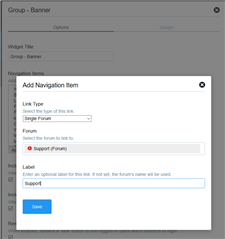
8) Select Single Forum as the Link Type, Search for the forum's name and give it an appropriate label.
9) Drag the name in the list hierarchy where you want it to appear
9) Save your changes (save x2) and then publish those changes via the sidebar.
Perfect, that is exactly what I needed to know - thanks for your help!
I saw this discussion and thought it could be linked to a question I have.
In my main Group, I have two different Forum Applications:
1. Ask The community - Forum type set as a Question & Answer Type
2. Stories - Forum type set as a Discussion Type
I added both these (forum) aplications to my group navigation (as you explained) and that works perfectly.
My challenge is that these forums seem to be linked. What I mean by that is whenever I configure widgets on one Forum (For example questions), it would automatically apply the same changes to the other forum (discussions).
Here's another example:
When I'm filtering the "Forum - Thread List" wigdget, to only include Discussions (from the story forum), it automatically changes the filtering on the "Forum -Thread List" widget in the Questions (from the Ask the Community forum). The same applies to all the other widgets (i.e. Generic content widget).
How can split / break the link between these two forums?
Hoping you can help.
Hi Charlene van Niekerk The reason for this is both forums are in the same group. When editing a forum (or any application) within the same group, it will save it as default so all other forums in that group retain the same setup. Handy for group owners with multiple forums and want all the same look. In this regard, think of groups as containers for applications.
However, there is a way to achieve what you would like, with a few steps.
1) Create 2 new sub-groups. Only have a forum application in there (you can move your existing forums into those, move the Q&A into one and the Discussion into the other, links will be updated automatically with the move).
2) Once the forums are the in sub-groups, you can then use the Forum - Thread List widget to pull all the threads from both of the newly moved forums by selecting "Include forums in selected groups' sub-groups. Screenshot:
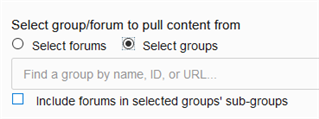
This way each forum can have its own widgets/look/feel but still have it's content aggregated back into the main group. Can edit the navigation a bit for the sub-groups to point back to the main group and then should be all set! I'm happy to walk you through this as well, if you'd like.
Wow Grant Pankonien - Thank you for your help.
I have created the two sub-groups as explained in step one (each sub community has only on application - forum). How do I now move the content from the master group to each of these sub-group applications?
Happy to help! To move entire forums to a new group, follow these steps:
Go to the forum you want to move > Click pencil > Manage Forum > Forum Options > Look for this option: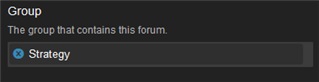
Type in the name of the newly created sub-group you want to move this forum to > click save. The forum and all of it's contents should now be in the new sub-group. You can delete the forum that was created as part of the group if you'd like, as the moved forum application should be all you need, I believe.
That worked!
Thanks Grant Pankonien
Last question on this - I promise...
All members are now part of both these sub-groups (questions & stories). Is there a way that I can hide these two sub-groups from the "Group - List" widget that is present on their profile page?
Ask away, its a reason why we are here!
Are the groups needing to have permissions around them? Meaning is the content needing to be behind a private group or are these open groups? If the sub-groups don't need permissions around them, then you could make them "Joinless" groups, and users could contribute without needing to be a member of the sub-group.
If they need to be anything other than Joinless, the sub-groups will show in their Group - List widget as you see. I only play a technical person on TV, so I'm not 100% sure if that one group could be hidden in a technical way, but I can inquire about that based on how you have things set up.