Last week we found an issue in our Development environments. A user was trying to upload a .jpg file using a Wiki Application but wasn't allow it. We tried different extensions like .gif, .pdf but no luck at all. The message that we receive all the time is: "The file or URL is not allowed to be inserted." We are running Telligent 10.1.6.9599, but I don't think that's related with the version, we have another environment were we have 10.1.4.8853 running and we have the same behavior.

I was trying to have more details about this, and I found a couple of things:
- Initially, looking at the console of the browser, I can see that the file was uploaded to the FS: {"url":"/cfs-file/__key/communityserver-components-multipleuploadfilemanager/d1ab0b0a_2D00_9ac8_2D00_497f_2D00_b760_2D00_1e7520c9e483-2100-complete/Capture.JPG"} Navigating to that path in the actual FS I can see the file there.
- However, in the next action, there is the error that is presented to the user: {error: "The file or URL is not allowed to be inserted."
I looked at Moderation/Files and the default extensions are enabled. I went also to the specific application on Application/Wikis/Attachments and same thing, all the default extensions are enabled. Just in case, I re-saved it in all those two.
I checked in other applications like Blogs and Forums and I can replicate the same issue. I went to the server where we have our File Storage and re-applied the Write permissions to the proper user but still no luck. Any thoughts?

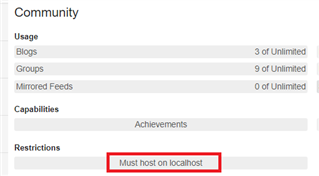 :
: