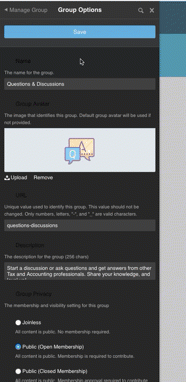 I've created an html widget with some custom CSS that is affecting the "label" element in the Admin tools.
I've created an html widget with some custom CSS that is affecting the "label" element in the Admin tools.
Here's the sample code which is something I may use to create a custom navigation and help users find specific content.
Note that I have the labels styled with a background color, when you hover over the label.
Here's what's happening in the Admin tools, as a result ➞
