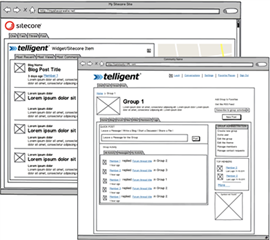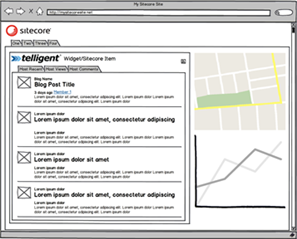When it comes to integrating with Telligent Community, the questions I’m asked most are around integrating with Sitecore. I have compiled the majority of questions, with answers below, which provides useful explanation on what you can achieve when you combine Sitecore with Telligent Community.
What is the Social Sitecore SDK?
In 2015, Telligent released the Social Sitecore SDK. The Social Sitecore SDK is essentially an extension to our Community REST SDK which wraps our APIs into one SDK and gives you ability to integrate with .Net applications. This Social Sitecore SDK was built based on feedback from our existing customers, trusted partners, and of course our strategic technology partner Sitecore.
What the Social Sitecore SDK allows you to do is build community functionality or pull community content directly into your Sitecore experience. This means that you have full control of the UI when you are building out your Sitecore experience. Surfacing Telligent Community functionality or content will not break your branding that you have worked hard to create. It also enables you to create a single sign on so users who log into Sitecore are automatically signed into the community. If the user doesn't exist in the community, that user is automatically created after they log in.
How can I use the Social Sitecore SDK?
How do you install the Social Sitecore SDK? First, you need to have a Sitecore site and a Telligent Community instance running. If you are thinking about single sign on, then you need to ensure that they're both on the same domain. For example, your Sitecore site may be www.companyname.com and Telligent Community could be community.companyname.com. Then, you just follow the simple instructions found here. You will need to have Visual Studio for this.
Now you've got the SDK installed, what next? You are now able to start pulling your content and features into your Sitecore site by using the SDK to develop this functionality natively in Sitecore. Don't know where to start? Don't worry - we thought about that for you! We've created a few samples for you available here; on GitHub to give you an understanding on how this can be achieved.
The samples we have provided give you the ability to surface Blog and Forum functionality on your Sitecore site. In addition, you can surface social functions such as liking, rating and commenting capabilities that you can put on any page on your Sitecore site with minimal styling so you can add your own design and brand to them.
The samples we provide are a way of "hard coding" Telligent Community functionality and content into your site. But, what if you want to have the ability for content editors in Sitecore to be able to add Community functionality on particular pages? For example: your content editor may want to add ratings and comments to certain pages via the content editor and not through Visual Studio. In that case, you can still use the SDK and create your own components following guidelines such as Sitecore Helix which your content editors can place on any page on the Sitecore site.
Using Telligent Community with Sitecore
Let's go through the different ways you can deploy Telligent Community and Sitecore together.
Option 1: Side by Side integration
Side by side integration is when you have a Telligent Community and a Sitecore site existing independently and only sharing a brand experience. Typically in side by side integrations, you still have some community content on your Sitecore site to either surface functionality acting as a window to the community or to add functionality such as comments, likes, ratings and more.
Option 2: Fully embedded integration
A fully integrated option pulls all the community content and functionality directly into a Sitecore site.
What integration do you recommend?
It really does depend on the use case. Generally, we would recommend the side by side implementation if you are after a full community experience. There are a few reasons for this:
- SEO: If you integrate Communities into your Sitecore site, the user generated content will affect the SEO of your site. You cannot control what your users are saying and this may impact your site in a negative way. This can be resolved by excluding the pages for SEO purposes but then you lose a great benefit of the community SEO. Communities have optimised SEO so that if someone is searching for a question using Google, they will find your community as one of the top results. It is important to note here, that on average, 85% of people use Google or another search engine to resolve an issue and you don’t want to lose those hits.
- Structured vs Unstructured: CMS platforms mainly contain more static or structured content. The most successful communities are all unstructured. For a full community experience, it is essential that the community allows unstructured content and can grow easily based on the requirements of your end users.
- Development Costs: It's easier to use, design and brand the Telligent Community platform (all its features are provided and optimized to work in a fully immersive social community experience) rather than integrate all the functionality into Sitecore. Can you create a fully immersive social community experience in Sitecore? Yes. That’s not the point. The point is why reinvent the wheel, add unnecessary complexity and costs to a project when it’s not necessary?
- Ease of Use: Our platform is designed to be used easily by users, moderators and administrators which is difficult to replicate when integrating fully.
However, if you are looking to have only some community functionality and not a full blown community experience, then it would make sense to integrate fully. Your use case may simply be:
- Enable moderated commenting, rating, reviews
- Have an area for blogs created by your brand
- Have a few forums with no plans for unstructured areas
- Add social capabilities to a social intranet built on Sitecore
What next?
The great news is that you can start working with Telligent Community with no upfront cost today. We have a free edition that is limited by number of applications but can be used to start your community experience with available here.
You can find instructions on how to install Telligent Community here.
If you want to learn more about Telligent Community and how it integrates with Sitecore - please reach out and we'll be happy to provide more information.