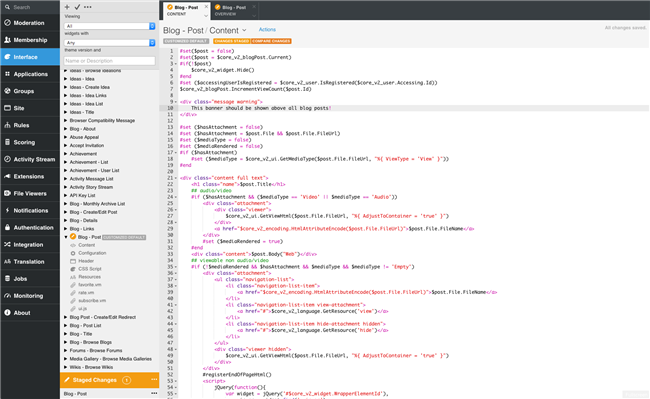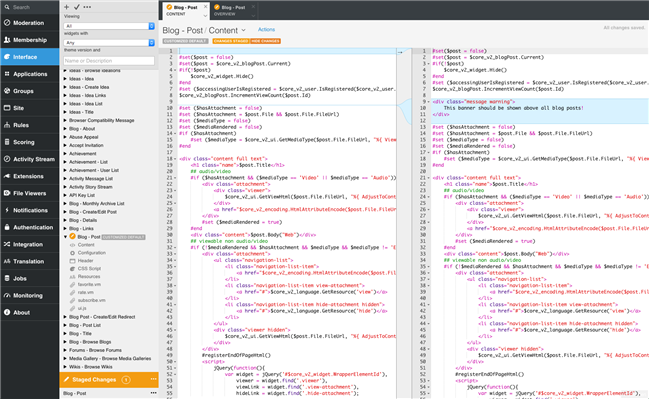Preview 3 of Telligent Community 9.0 was released today and it includes some great new features for developers: the new Widget Studio and Developer Mode.
The New Widget Studio
Preview 3 includes the first look at the new widget editor. The new Widget Studio focuses on
- Improved Speed and Navigation
- Staging and Preview Support
- Visual Diffing
Improved Speed and Navigation
Integrated within the new administration UI, the new widget editor provides a full list of all available widgets and sub-components and enables opening components from multiple widgets at the same time using tabs. Views of code-based components provide a large editor that fills the available browser space.
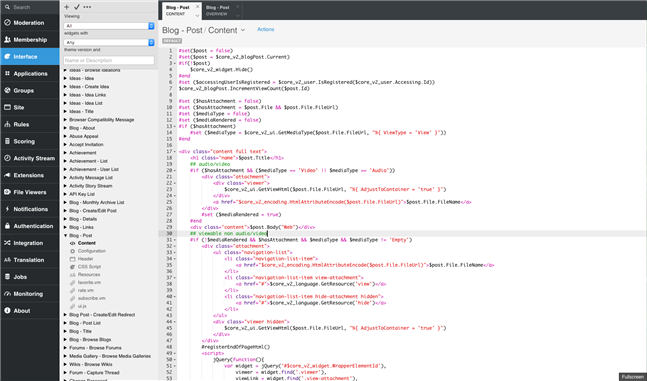
The search is faster and searches embedded file names as well as widget titles/descriptions to make it faster to get to the file you want to edit. When working within the editor, keyboard shortcuts enable quick access to search, tab navigation, widget components, previewing the widget and more (see ... > Settings for all shortcuts). The editor also provides a fullscreen mode (accessible via the Fullscreen link in the lower-right of code views) to enable focusing on your code with the largest view possible.
Staging and Preview Support
When editing within the new widget editor, saving occurs automatically. Unpublished changes are staged and are available for live previewing within the site to enable testing without publication using the existing staging and preview capabilities in Telligent Community 9.0.
Unpublished changes are highlighted both within the editor tabs, in the widget list, as well as within the Staged Changes list. You can preview staged changes within the site without affecting other users. Once you review the changes, you can publish or revert the widget (or all widgets) using the widget editor's Staged Changes list or the Preview Staged Changes management panel.
Visual Diffing
Speaking of reversion, the new widget editor makes it easy to review staged changes and previously published customizations against factory default implementations using visual diffing:
This visual comparison can be used to quickly accept changes into the currently staged customizations of a widget and makes incorporation of platform-defined improvements to previously customized widgets much easier.
Developer Mode
The new widget editor also provides support for the new developer mode. Developer mode is a site-wide setting that turns the Telligent Community 9.0 installation into a local IDE, enables developer utilities within the Development area of the administration UI, and causes the widget editor to enable full editing of factory default widgets (including widgets defined by plugins that may otherwise not be enabled for editing). Publishing changes to factory default widgets commits the changes directly to the factory default storage location within the centralized file system.
This change enables you to use platform's widget editor for editing and testing while easily maintaining version histories in a source control management systems without editing in the file system directly. You can edit your factory-default-defined widgets, preview changes in your local development instance of Telligent Community, publish the changes, and commit them to source control to share with the rest of your development team.
Developer mode should never be enabled in a production environment, but, for local development instances of the platform, developer mode can be enabled by setting EnableDeveloperMode to true in web.config.
Please Provide Feedback
Preview 3 is the first release to include the new widget editor and developer mode support and we have a list of changes to make before release, we'd really like to hear from you about what you would like to see to make widget editing and developing on Telligent Community 9.0 even better. Please try out Telligent Community 9.0 Preview 3 and tell us what you think and share your ideas in the Telligent Community 9 Preview forum.