This automation will automatically add new users to a role based on their email domain matching a configured value.
Note: This automation works best in conjuction with the site configured with "Email Approval" mode enabled. This will ensure someone isn't put into a role with elevated permissions by accident.
Installation Instructions
- To import this automation please follow the documentation listed here: https://community.telligent.com/community/11/w/user-documentation/62977/how-do-i-configure-automations-for-my-community
- You will then click on "Automations" above the Automation Studio tab and click "Add"
- For the "Type of Automation" drop down, select "Auto add user to role upon registration"
- Then define the role parameters (screenshot below), enable it, and click save!
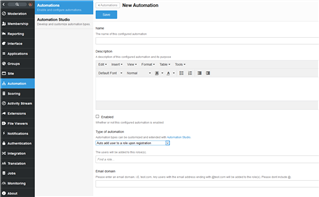

Top Comments
-

Sherri Vance
-
Cancel
-
Vote Up
+1
Vote Down
-
-
More
-
Cancel
-

Grant Pankonien
in reply to Sherri Vance
-
Cancel
-
Vote Up
0
Vote Down
-
-
More
-
Cancel
-

Sherri Vance
in reply to Grant Pankonien
-
Cancel
-
Vote Up
0
Vote Down
-
-
More
-
Cancel
Comment-

Sherri Vance
in reply to Grant Pankonien
-
Cancel
-
Vote Up
0
Vote Down
-
-
More
-
Cancel
Children