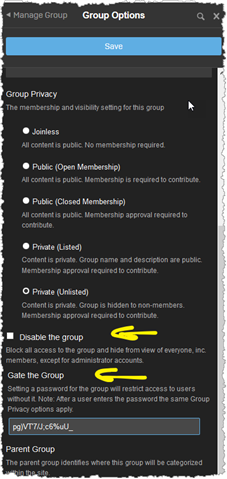If you have a group, which has one or more applications, and because it wasn't a joinless, it has members....how do you 'switch it off'? I want to block access to and visibility of it, and I want all the app in it to lock/freeze as they are.
I don't want anyone (inc. members) from being able to access it. However, I don't want to delete the group as that's too permanent and removing the information contained in it.