When creating a new group it is possible to have one application (Forum, Blog, Article Collection, etc.) serve as the Group Homepage. This process can only be completed when the group is brand new and has not yet had any applications added. The process for creating a Single Application Group is defined below:
- Create a New Group
- When viewing a brand new group the following Set up page is presented
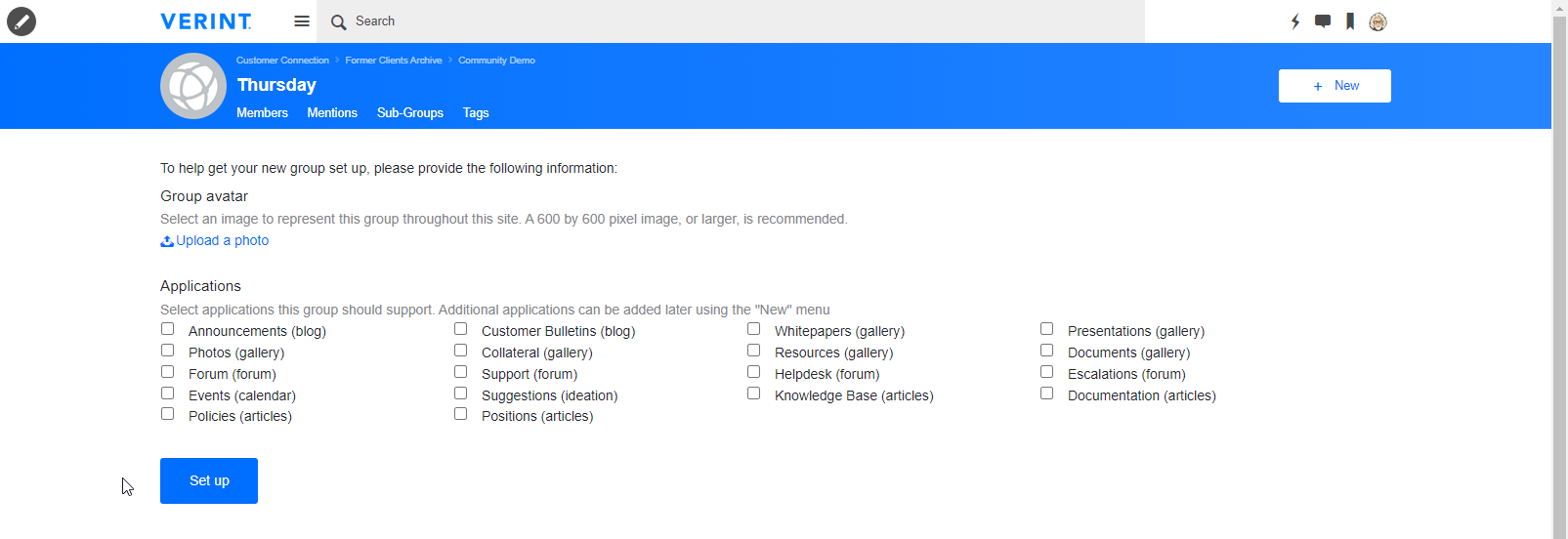
- When you select a single application to add to the group a checkbox will be presented: Show only the selected application(s) on the group home page
- Please note that selecting more than one application will remove this checkbox option.
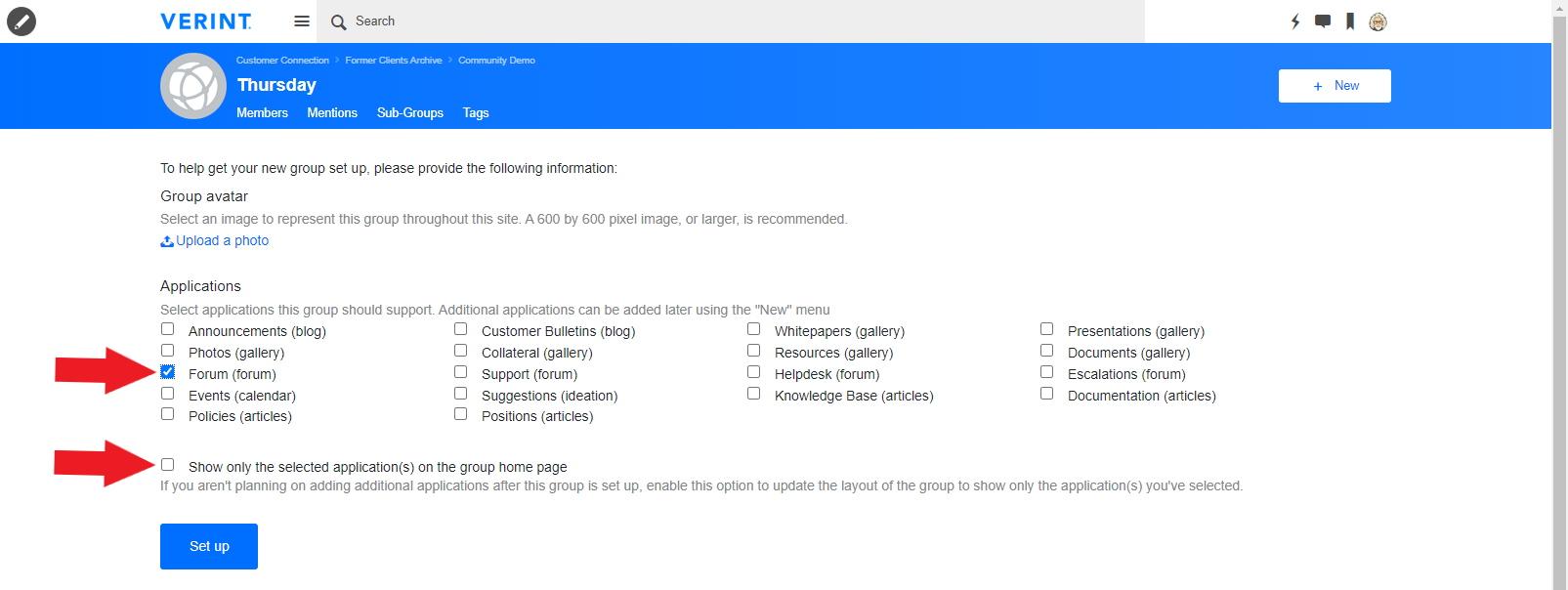
- Please note that selecting more than one application will remove this checkbox option.
- Click the Show only the selected application(s) on the group home page checkbox
- Click Set Up to complete the process.
- You will now be presented the option to view your new group which contains just the one application which also serves as the Group Homepage.

