Telligent Community blogs supports an about page that can be enabled by navigating to the blog, Manage > Manage Blog > About the Author, and checking the Publish the "About You" page:
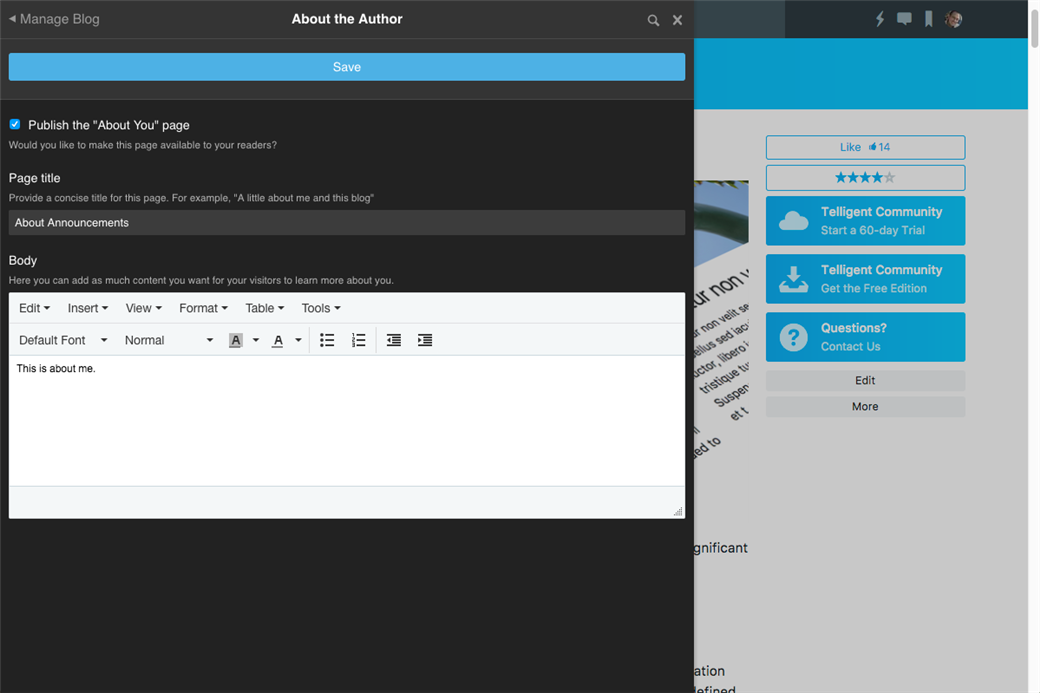
With the title and body specified, click Save to enable the about page.
Next, you'll want to determine where to link to the about page. The about page exists at the URL of your blog's home page with /about added to the end. For example, if your blog exists at http://mycommunity.com/mygroup/b/myblog/, the about page will exist at http://mycommunity.com/mygroup/b/myblog/about. You can place this explicit link within custom navigation within the Blog Banner widget or by enabling the about link through using Blog Links widget by editing the blog theme.

