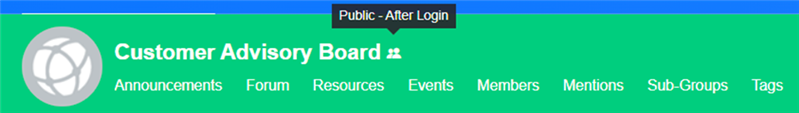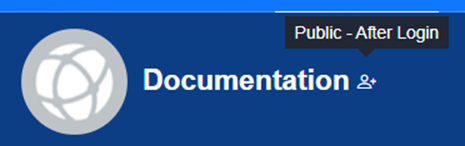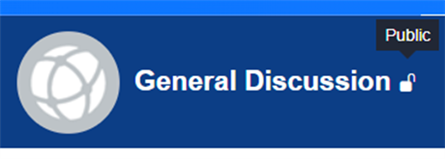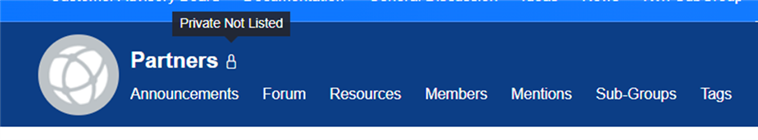This widget updates the default group banner widget by adding privacy indicators allowing for quick identification of the group privacy settings. Once installed, all group banners on the community platform will have an identifying icon next to the group name indicating the privacy setting over the group. Hovering over this icon displays the privacy setting of the group. The icons used can be customized easily and utilize bootstrap icons found at https://icons.getbootstrap.com/.
Installation
Download an import the group banner widget xml file. After installing the widget, all Group - Banner widgets placed on the platform will show their respective privacy icons. Icons may be changed by updating the resources for the Group – Banner for the following resource names:
- JoinlessIcon
- PrivateListedIcon
- PrivateUnlistedIcon
- PublicClosedIcon
- PublicClosedJoinIcon
- PublicOpenIcon
- PublicOpenJoinIcon
Group banner icons are dynamic for public (open membership) and public (closed membership) and will change based on whether the accessing user has joined or not.