This widget gives your community members a visual indicator of actions they should take on the Community to increase their engagement. A gray checkmark is shown next to the activity until the user has completed the activity. Once completed, a green checkmark will be shown. The progress bar will also fill as members complete engagement activities.
This widget can be placed on the Community homepage to show engagement across all sub-groups or it can be placed inside of a Group to show engagement in that particular group and it's sub-groups.
Installation Instructions:
- Import the widget named CommunityEngagement-Widget into the Verint Community Widget Studio (Administration > Interface > Widgets > Import).
- Navigate to the page you would like to show the "Community Engagement" widget on and add it to the page (Pencil > Edit Group Theme > Edit this Page).
- Once the widget is placed on the page, click the "gear icon" to enable or disable the activities you want to show. By default, all activities are enabled.
- Activity choices are:
- Update Avatar
- Update Bio
- Comment on a Blog Post
- Create Forum Thread
- Create an Idea
- Like a piece of Content
- Upload Media
- Activity choices are:
Screen Shot:
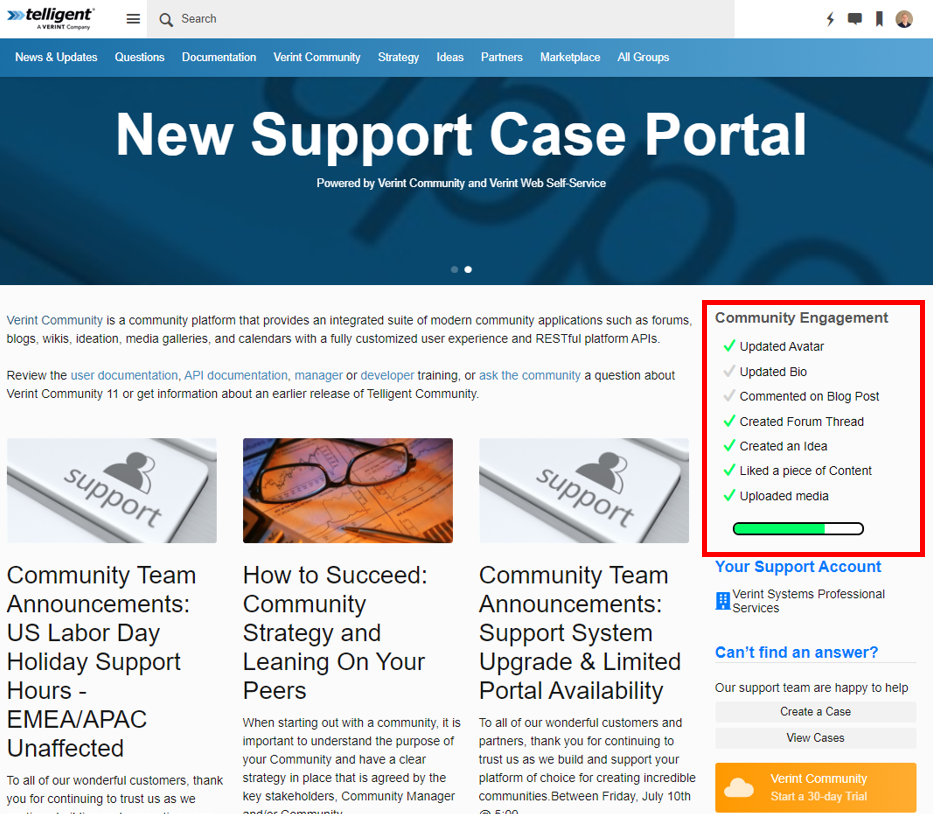
Choose which items you want to show for your users:
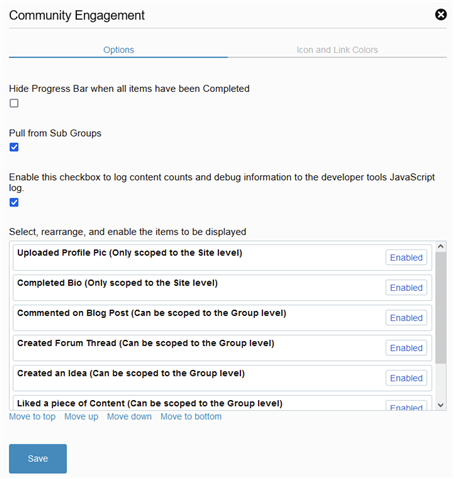
You can also pick your own colors!
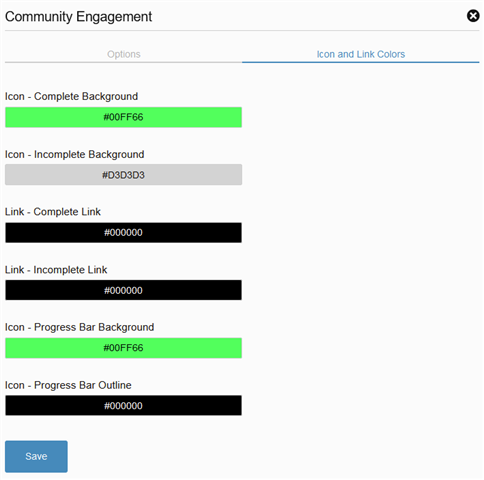

Top Comments