This automation will email the role of your choosing when the terms you define are mentioned within content.
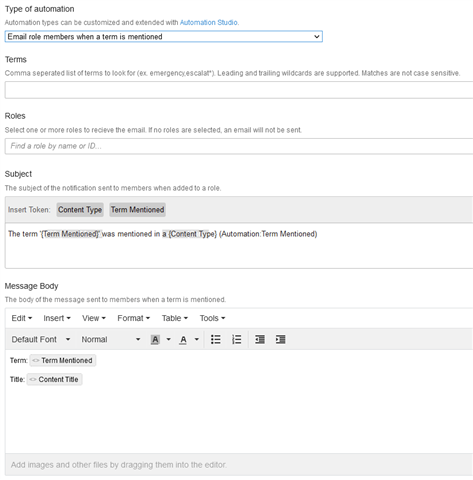
Installation Instructions
1. Download the zip file and unzip the contents. The contents of the zip file should contain a single xml file with the name EmailRoleMembersWhenATermIsMentioned-Automation.xml
2. Deploy the automation script, EmailRoleMembersWhenATermIsMentioned-Automation.xml. The following video demonstrates how to deploy a script:
3. Create a rule using the automation script. The following video demonstrates how to create a rule. The example shown here is a rule that subscribes members to the Blog(s) and Event(s) applications for both the Customer Advisory group and the Partners group.
