This automation ensures users who are members of a group with a pre-configured membership type are also assigned to a pre-configured role.
As an example, if you have a role called “All Group Owners” and you assign that role as members to a private group, then you can configure an instance of this automation type to ensure group members who have the membership type “Group Owner” are also automatically added to the “All Group Owners” role, which would grant them access to the private group.
When enabled, the automation will immediately affect any new or updated group memberships. For pre-existing memberships, it will also run by itself every day at 2:00 AM, checking every owner of every group to ensure membership in the configured role.
This can be configured for any role type, not just group owners in the example above.
To install, first install the attached automation type.
Download and unzip the attached zip
Administration > Automations > Import > (wait for it to upload) > Select the new Automation > Import
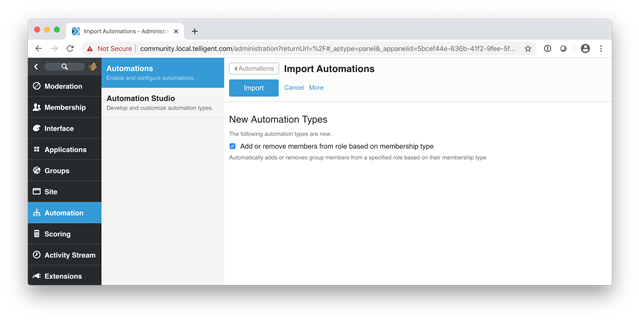
Then configure an automation of the newly installed type:
Administration > Automations > Add
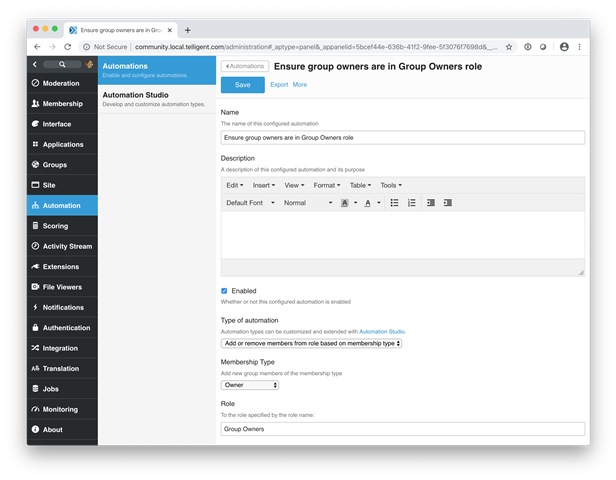
Provide a name, description, enablement, and selection the automation type “Add or remove members from role based on membership type”. Also select the membership type and the role you want to assign. This role must already exist, it won’t be created. Save, and it should just work for new members. For analysis, when it runs, it will also log an event message identifying that it added or removed a user from the role.
