Introducing 4 Roads - User Onboarding, a pair of powerful widgets designed to help you capture more detailed user information after registration. Tailor the user experience by selecting any combination of profile fields for your community members to fill in, making their onboarding seamless and engaging.
Why use this tool?
- Personalizes the user experience.
- Captures essential data for better user insights.
- Completely configurable to your needs.
Price: Free!
How to Install:
- Download the attached XML files.
- Go to Administration, click Interface, then Widgets.
- Click Import and select the 4RoadsUserOnboardingProfileCapture-Widget.xml file.
- Repeat Step 3 with the 4RoadsUserOnboardingRedirect-Widget.xml file.
Your widgets are now ready to enhance your site!
How to Use:
- Create an Onboarding Page
Build a new page for the 4 Roads - User Onboarding Profile Capture widget (e.g., URL: “/completereg”). - Add Profile Capture Widget
Place the widget on the new page and configure it to display selected profile fields or groups for users to complete. - Enable User Redirect
Place the 4 Roads - User Onboarding Redirect widget in the site footer. This will redirect any incomplete profiles to your onboarding page.Tip: Enable it by ticking “Is onboarding enabled?” and adding the onboarding URL (e.g.,
/p/completereg).
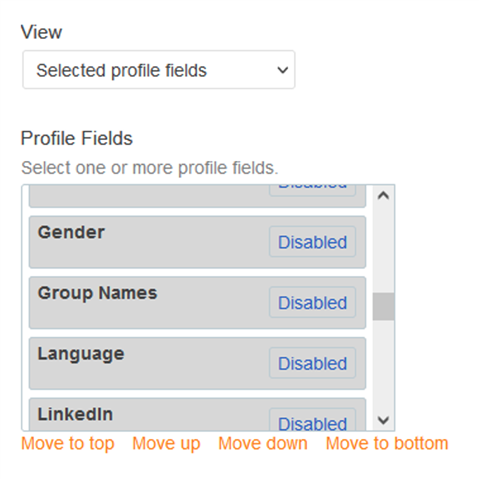
Make user onboarding a breeze with 4 Roads
Personalised, smooth, and effortless for your community members. Ready to streamline your onboarding process? Get started today
