Boost engagement and stay on top of user ideas with 4 Roads' Idea Upvoted Notification—a simple, free automation tool that alerts your team when an idea reaches a set vote threshold!
Here's how it works:
When an idea gets enough upvotes, this automation kicks in, checking which users have the "manage idea" status. Those users will instantly receive a customized email notification, keeping your team informed and ready to act!
Key Features:
- Threshold Alerts: Automatically trigger notifications when votes hit your set limit.
- Role-Specific Checks: Ensure only the right users are notified.
- Customizable Emails: Tailor the email subject and body to fit your brand voice.
Price: Free
How to Install:
1️⃣ Download the attached XML file.
2️⃣ Go to Administration > Automation.
3️⃣ Click Import and select the IdeaUpvotedNotification-Automation.xml file.
You're all set!
How to Use:
- Find 4 Roads - Idea Upvoted Notification in your automations list.
- Enable it and configure as needed.
- Customize emails under the Resources tab in Automation Studio.
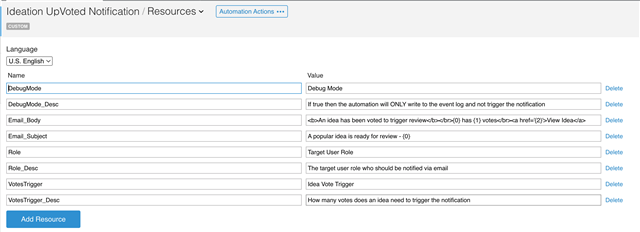
Enhance your idea management process today!
