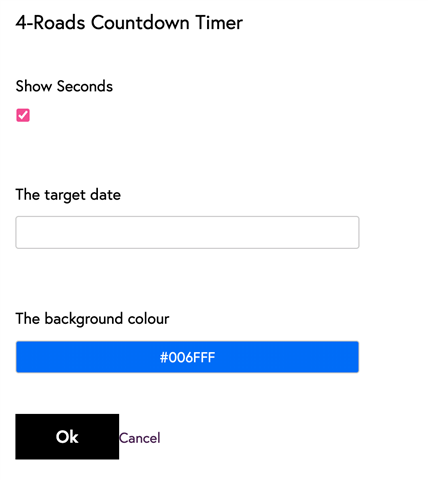Take your events and announcements to the next level with our 4 Roads Countdown Timer - Embeddable, an enhanced version of our popular event countdown widget. Now, easily embed countdown timers directly within your text editor on Telligent to create more engaging content!
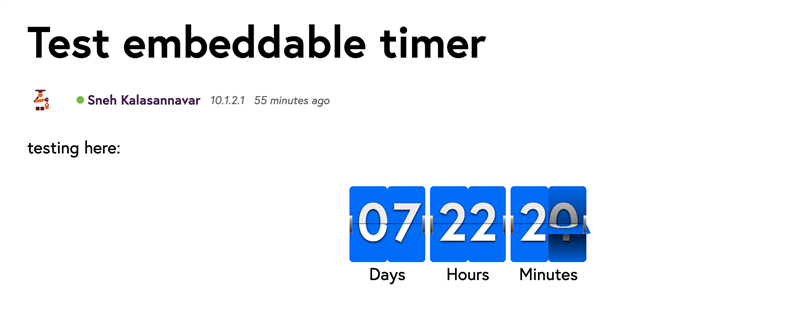
Why You’ll Love It:
- Seamlessly display countdowns inside blog posts, forums, and more!
- Customize the target date and background to match your brand’s look.
- Drive excitement and anticipation for upcoming events.
Price: FREE
How to Install:
- Download the attached XML file.
- Go to Administration > Interface > Embeddables.
- Import the
4RoadsCountdownTimer-Embeddable.xmlfile. - Done! You're ready to start embedding countdown timers.
-
How to Use:
- In the text editor (blog or forum), click Insert.
- Hover over Timer and select 4 Roads Countdown Timer.
- Set the target date and customize the background color.
- Click OK, and you’re all set!
Example1: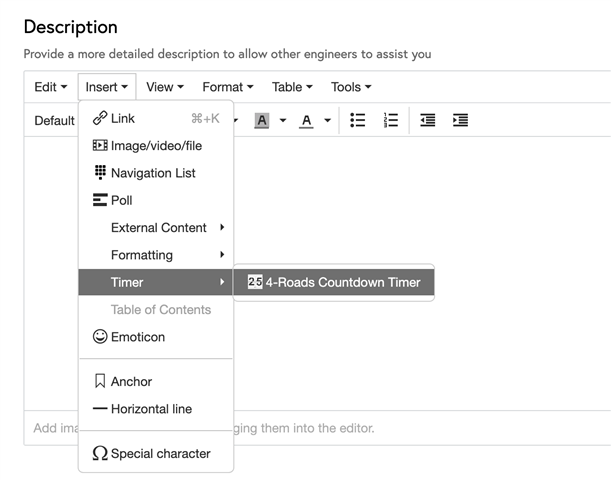
Example 2: