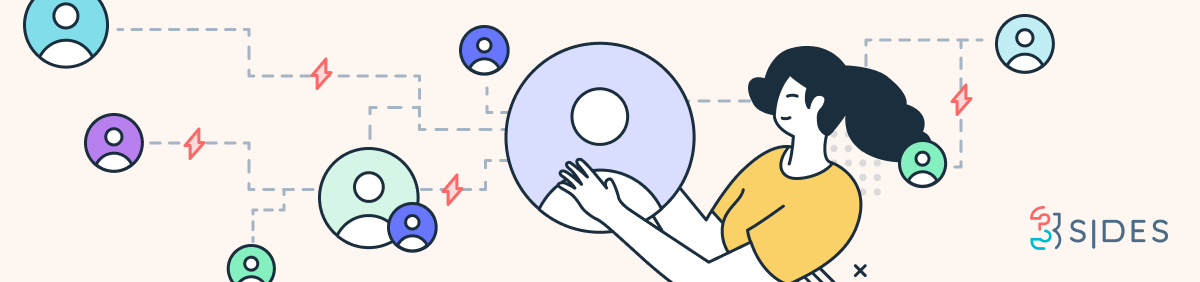
With no quick and easy option for the community admin to export a list of group members and download it to your desktop, it's difficult for a community manager to gather information and report on group memberships.
With this widget you will get the option to export a list of group members and download it to your desktop in CSV format.
How the solution works
After installing the Group members export widget you will be able to, from within any group, directly download all group members by clicking on the export button.
This export will be in CSV format and will include the following information: UserID, UserName, DisplayName, EmailAddress, MembershipType, GroupJoinDate.
If you have some technical knowledge in-house, you can simply edit the widget code and request more data points to be exported if interested.
Installing the widget is simple and can be done by anyone following our installation documentation.
Interested? Or want more information about our Group Members Export Widget? E-mail us at team@3sides.co or get in touch via our website.
