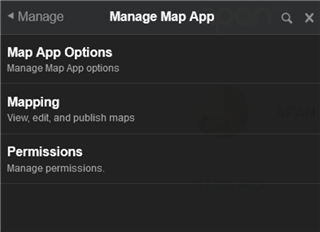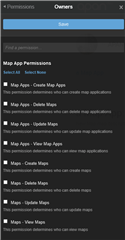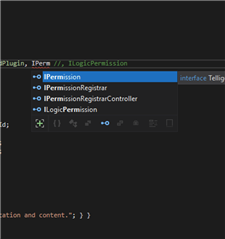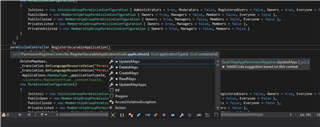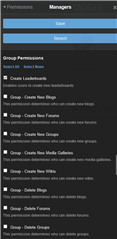I have implemented the IPermissions and IPermissionRegistrar, and I on the UI management panels for groups, the default settings are shown correctly. see below
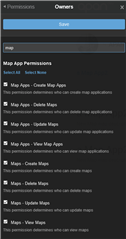
However, at my custom application's management panel, the defaults are not shown.
The idea here is I should be able to override the default for the group permissions, but the group permissions' checkboxes are all unchecked.
Maybe the custom application is missing an interface? or how can I get the default permissions displayed at the application level?