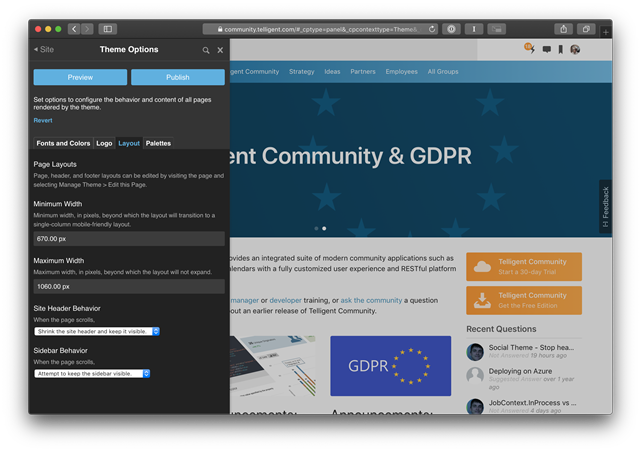Is there a way to prevent the default behavior of resizing and snapping the header to the top of the browser on scroll? Version 9.0
Is there a way to prevent the default behavior of resizing and snapping the header to the top of the browser on scroll? Version 9.0
Pre-10.2, you can just edit this in the theme-defined theme.js attachment. Comment out this block which is probably at the top:
// adapt the header when scrolled
$('.header-fragments .layout-content').evolutionAdapativeHeader({
fix: '.layout-region.header',
activeClass: 'scrolled',
minWidth: 570
});
Just to mention, with the new Theme Studio and associated theme configuration platform features in 10.2, that's now a theme-defined option on the Social theme. That option, like other theme options in 10.2, is defined by dynamic configuration in the theme, itself, the same as in widgets, and then read by the theme's implementation to enable exposing theme customization to users without requiring those kinds of code changes.
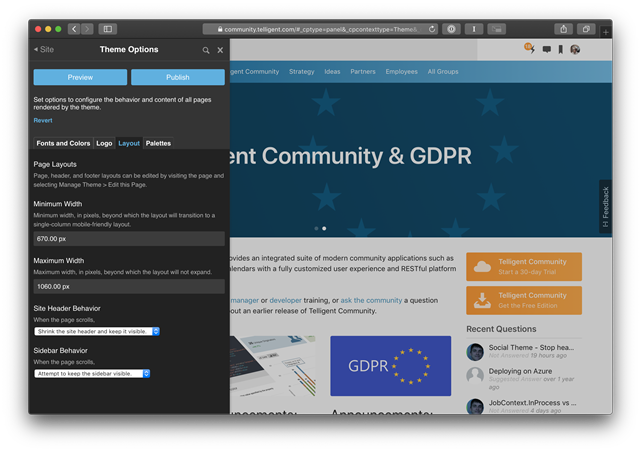
Pre-10.2, you can just edit this in the theme-defined theme.js attachment. Comment out this block which is probably at the top:
// adapt the header when scrolled
$('.header-fragments .layout-content').evolutionAdapativeHeader({
fix: '.layout-region.header',
activeClass: 'scrolled',
minWidth: 570
});
Just to mention, with the new Theme Studio and associated theme configuration platform features in 10.2, that's now a theme-defined option on the Social theme. That option, like other theme options in 10.2, is defined by dynamic configuration in the theme, itself, the same as in widgets, and then read by the theme's implementation to enable exposing theme customization to users without requiring those kinds of code changes.