First check your Global File settings. To control the types of files that can be uploaded into your community click Pencil Icon > Administration > Moderation > Filtering and review the options for File Validation.
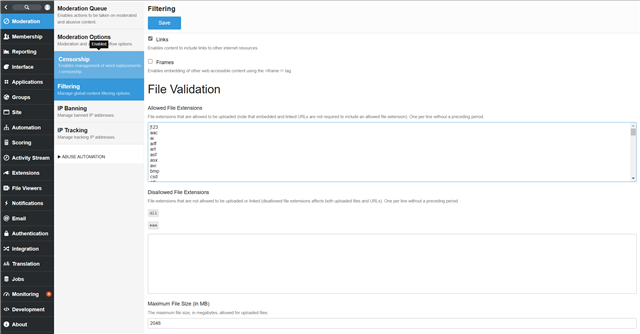
Here, you can customize:
- Maximum File Size: The largest sized file (in kilobytes) that can be uploaded and embedded within forum threads and replies.
- Allowed File Extensions: The list of allowed file extensions for uploads.
- Disallowed File Extensions: The list of disallowed file extensions for uploads.
When you've adjusted these settings, click Save to commit them.
