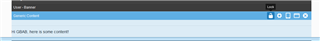Our forum is going to be down for a couple of days while we upgrade to version 11. I am looking to pin an announcement across all pages of the site, preferably in the header.
What is my best bet for adding this by widget? I have tried a couple of them, but they do not stay visible as you drill down into various groups and apps in the site. Any help is appreciated.