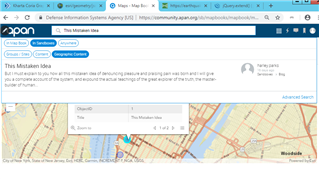How can I make blogs, forums, wikis, and media with a specific searchable tag, available as a facet in the site search results?
I want the facet here, highlighted in yellow:
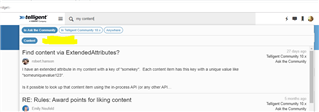
The results of the Site Search typically go to the preview, unless you are on the Advanced Search page.
How can I get the same behavior, as Advanced Search page, with either my content type or on a page with my content type?
How can acquire the results of the Site Search for my application, or rather with my content type or custom page?
The link below, is it extendable, like the "New Post Link" is?
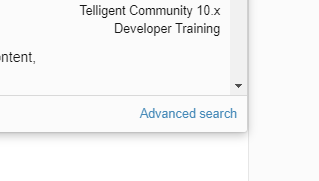
------additional information on customization----
Since we already have some customization for a Site Banner, based on the original, I'm going to start there.
The widget SiteBanner.xml modifications to add resource names:
##Adding a Resource for the text or name in the search pop-up or drop down <resource name="Search_Filter_Geographic_Content">Geographic</resource>
The register jquery code changes so the name of the Search filter can be read used:
jQuery(function(){
jQuery.telligent.evolution.widgets.siteBanner.register({
/**all the other register parameters**/
searchFilterGeographicContentName: '$core_v2_encoding.JavascriptEncode($core_v2_language.GetResource('Search_Filter_Geographic_Content'))',
/**all the other register parameters**/
});
});
Then the code in ui.js in the "loadSearchFilters"
function loadSearchFilters(context, scope) {
var filters = [];
// build first party filters first
if (scope.key == 'anywhere' || scope.key == 'group') {
filters.push({
key: 'groups',
name: context.searchFilterGroupsName,
searchParameter: '',
searchValue: ''
});
}
filters.push({
key: 'content',
name: context.searchFilterContentName,
searchParameter: '',
searchValue: ''
});
/**** here is the filter for the facet, geotag or geographic ****/
filters.push({
key: 'geotag',
name: context.searchFilterGeographicContentName,
searchParameter: '',
searchValue: ''
});
if (scope.key == 'anywhere' && context.searchShowPeople) {
filters.push({
key: 'users',
name: context.searchFilterPeopleName,
advancedSearchUrl: function (query) {
var params = { q: query };
return context.searchAdvancedUserUrl
.replace(/\{0\}/gi, $.param(params))
.replace(/\+/gi, '%20')
.replace(/'/gi, '%27');
}
});
}
// add custom filters
var i = 1;
$.telligent.evolution.messaging.publish('search.registerFilters', {
scope: scope,
register: function (settings) {
filters.push($.extend(
{
name: '',
query: function (queryData, complete) { },
advancedSearchUrl: function (queryText) { return null; },
isDefault: false,
searchParameter: '',
searchValue: ''
},
settings,
{
key: 'custom' + (i++)
}
));
}
});
for (var i = 0; i < filters.length; i++)
filters[i].name = filters[i].name.replace(/Friends/g, 'Colleagues');
context.searchFilters = filters;
};
Kind of a nice feature, my application "Map Book" is already listed. However, I want to search the group, or "In Sandbox" for a blog post.
While content will display the post, I have Search Fields and categories that maybe useful in doing this.. just need to understand how at this point.
Here is the graphic changes to the search drop down list: