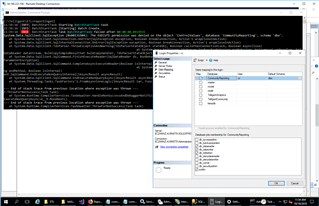Hello
I just upgraded our test community from 10.1.2 to 10.2.3 and trying to install new Community Reporting system.
I setup new db, executed sql, copied files, updated connectionStrings, created task and now see next problems:
1. I don't see next roles in my CommunityReporting db:
aspnet_Membership_FullAccessaspnet_Profile_FullAccess
2. In the administration plugin selected with red color:
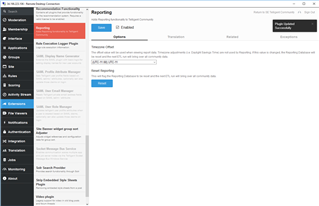
3. In ETL logs I see an error (manually run):
06:33:09 [INFO] BatchStartTask Starting BatchStartTask task
06:33:09 [INFO] BatchStartTask [Starting] Batch Create.
06:33:09 [EROR] BatchStartTask Task BatchStartTask failed after 00:00:00.0669916
System.Configuration.ConfigurationErrorsException: The reporting datetime offset value is missing. This value should be set within the 'Reporting' plugin.
at Telligent.ReportingETL.Data.Batch.<CreateBatch>d__45.MoveNext()
--- End of stack trace from previous location where exception was thrown ---
at System.Runtime.CompilerServices.TaskAwaiter.ThrowForNonSuccess(Task task)
at System.Runtime.CompilerServices.TaskAwaiter.HandleNonSuccessAndDebuggerNotification(Task task)
at Telligent.ReportingETL.Tasks.BatchStartTask.<Execute>d__1.MoveNext()
--- End of stack trace from previous location where exception was thrown ---
at System.Runtime.CompilerServices.TaskAwaiter.ThrowForNonSuccess(Task task)
at System.Runtime.CompilerServices.TaskAwaiter.HandleNonSuccessAndDebuggerNotification(Task task)
at Telligent.ReportingETL.Tasks.TaskRunner.<RunTask>d__17.MoveNext()
{"Timestamp":"2018-10-18T13:14:24.4121836+00:00","Level":"Error","RenderedMessage":"Task \"BatchStartTask\" failed after 00:00:00.0520000","Exception":"System.Configuration.ConfigurationErrorsException: The reporting datetime offset value is missing. This value should be set within the 'Reporting' plugin.\r\n at Telligent.ReportingETL.Data.Batch.<CreateBatch>d__45.MoveNext()\r\n--- End of stack trace from previous location where exception was thrown ---\r\n at System.Runtime.CompilerServices.TaskAwaiter.ThrowForNonSuccess(Task task)\r\n at System.Runtime.CompilerServices.TaskAwaiter.HandleNonSuccessAndDebuggerNotification(Task task)\r\n at Telligent.ReportingETL.Tasks.BatchStartTask.<Execute>d__1.MoveNext()\r\n--- End of stack trace from previous location where exception was thrown ---\r\n at System.Runtime.CompilerServices.TaskAwaiter.ThrowForNonSuccess(Task task)\r\n at System.Runtime.CompilerServices.TaskAwaiter.HandleNonSuccessAndDebuggerNotification(Task task)\r\n at Telligent.ReportingETL.Tasks.TaskRunner.<RunTask>d__17.MoveNext()","Properties":{"Task":"BatchStartTask","Duration":"00:00:00.0520000"}}
4. In DB in te_PluginConfiguration table I see:
Telligent.Reporting.ReportingPlugin, Telligent.Reporting = TimeZone=UTC-11
Any thoughts?