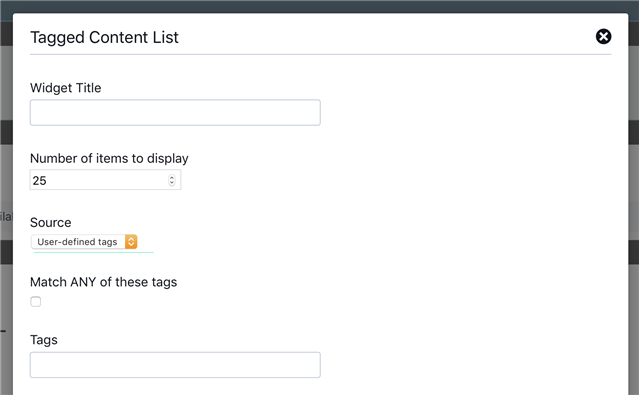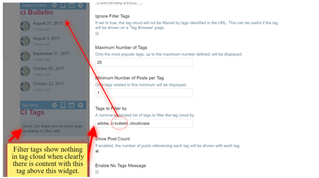 Trying to configure the Tag Cloud widget in our community. We want to show specific tags, but not all tags. In this example, we want to filter to show 3 tags: adobe, ci bulletin, cloudcraze but when those 3 tags are applied, no content appears even though we have content with those tags.
Trying to configure the Tag Cloud widget in our community. We want to show specific tags, but not all tags. In this example, we want to filter to show 3 tags: adobe, ci bulletin, cloudcraze but when those 3 tags are applied, no content appears even though we have content with those tags.
I haven't been able to fully understand how the filtering is supposed to work from the documentation. It seems like it should show content with any of the outlined tags, but is it actually filtering by content with all 3 tags? If so, that is a poor design.
Please clarify.