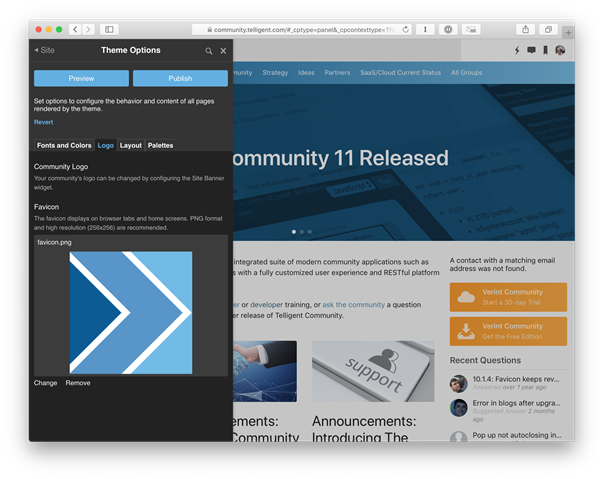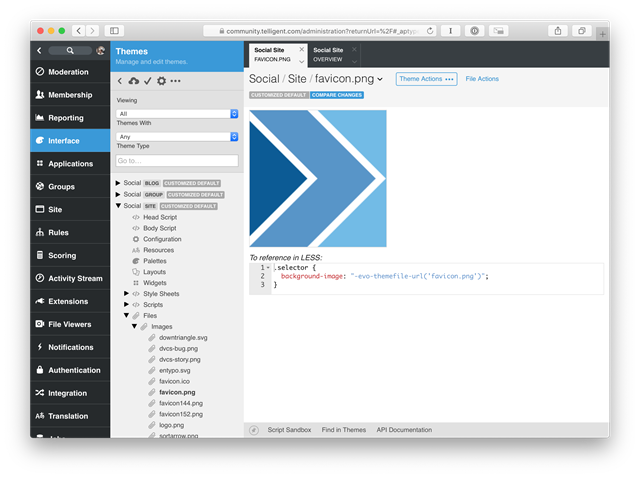After upgrading to 10.1.4, we're having a terrible time getting our favicon.ico to persist in the Social theme. I go to Site root > Control Panel > Manage User Theme > Manage Site Theme > Edit this Theme > Supplementary Files, upload our custom favicon.ico, publish, and the favicon.ico is updated. Yay!—oh, wait. A few minutes later, the theme reverts right back to the OOTB favicon.ico! Don't get me wrong, the Telligent favicon is okay, but I'd really like to use our own favicon.ico file.
What causes theme files to refresh like that? We have two load-balanced web nodes using the same application files (synced through DFS-R) and our CFS is on a shared UNC path.