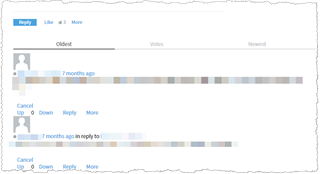We're going to try and look at v10.x (we're currently on 9) when the next hotfix is released next week. However we have quite a heavily customized site and ideally I'd like to take a look at v10.x with all of our customizations removed. I would like just the OOTB widgets and styling applied and using our groups, apps and data.
SaaS tells me this is not an option as it's all in the DB and you cannot de-couple all our changes. I was wondering if I could get a second opinion or more detail. If we really wanted to do this is the only option to going through an upgraded, customized site, and delete/change things we spot? Are we forever stuck with our historical tweaking?