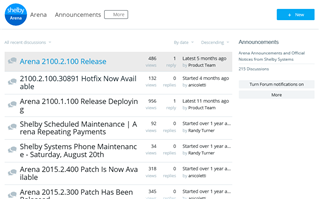In this sample (from the Telligent Community site), the thread title wraps in the middle of the word. This is happening in our Dev environment (we are upgraded to V10 from V8.5) and it is highly disliked. In V8.5, the wrapping occurs normally with full word wrapped to new line rather than the middle of the word.

Any fix for this? I suspect this is a widget function but not sure. Occurs in variety of areas (thread list, thread view).